Protect your most valuable assets
your people and your business
WHY CHOOSE WORLD
Capitalize on Our Resources
Access a large portfolio of quality products from major providers for all of your personal and business needs.
Benefit from Our Expertise
Collaborate with an expert who knows your industry and can help you properly protect your business.
Enjoy a Personal Relationship
Develop a relationship with a local partner that personally knows you and takes your phone call.
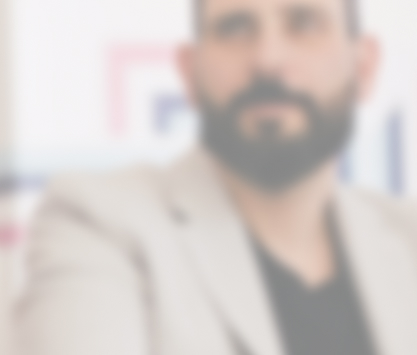
TESTIMONIAL
Joann Panico, Coding Manager of HIM-VanTine CCS | Fishkill, NY
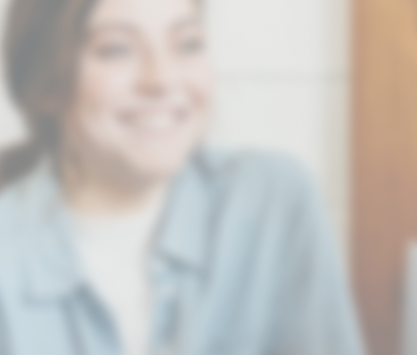
TESTIMONIAL
Beth P. | Portland, ME
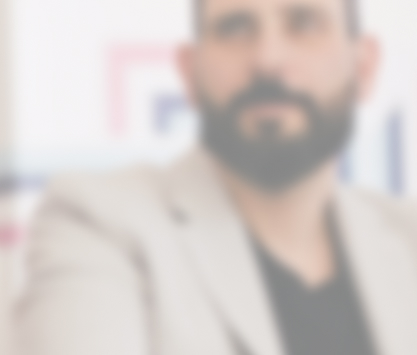
TESTIMONIAL
Jerry McNee from Edison, NJ
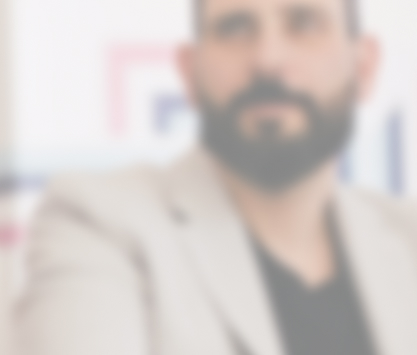
TESTIMONIAL
Ebbie Ashabi from Ramsey, NJ
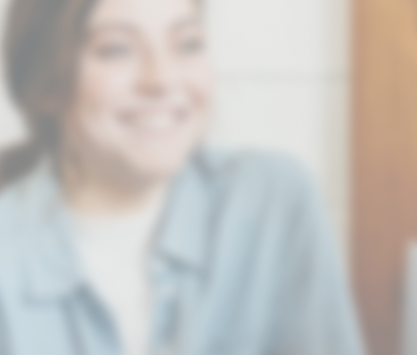
TESTIMONIAL
Richard Viebrock
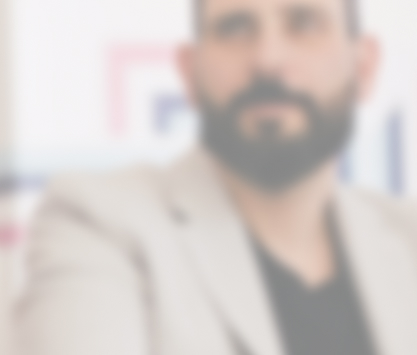
TESTIMONIAL
Dan Italiano
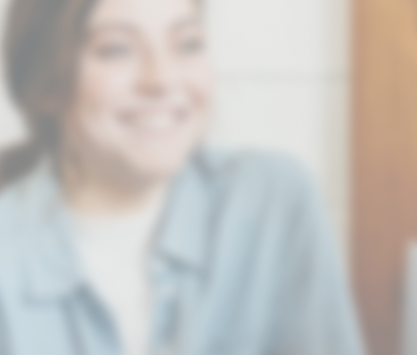
TESTIMONIAL
Leo LaGiusa
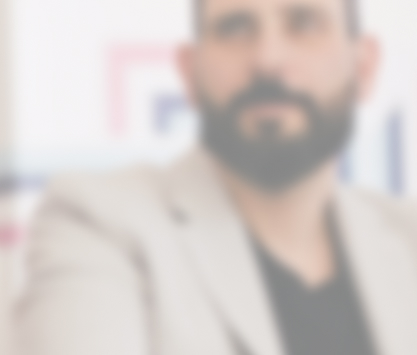
TESTIMONIAL
Ellen Hughes
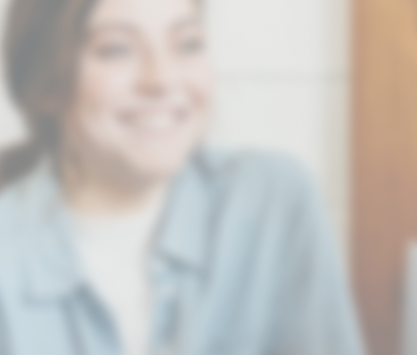
TESTIMONIAL
Amanda Harrell
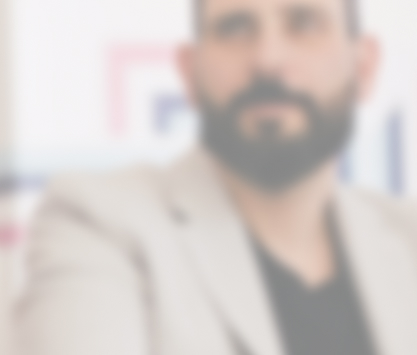
TESTIMONIAL
Daniel Krantz
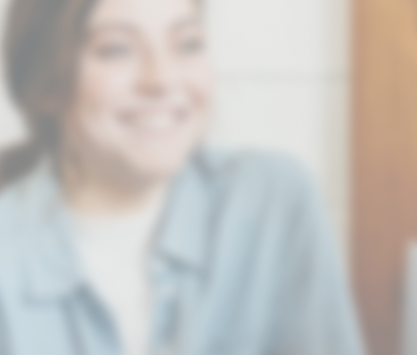
TESTIMONIAL
Vicki from Casper, WY
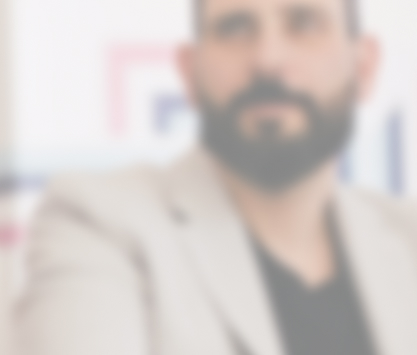
TESTIMONIAL
Dr. Paul Caputo
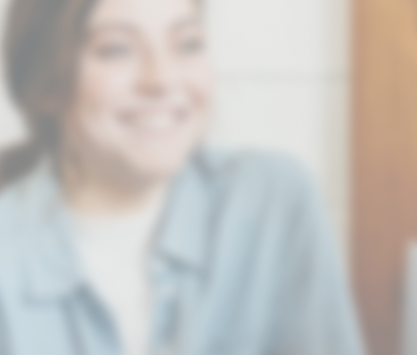
TESTIMONIAL
Octavio Perez
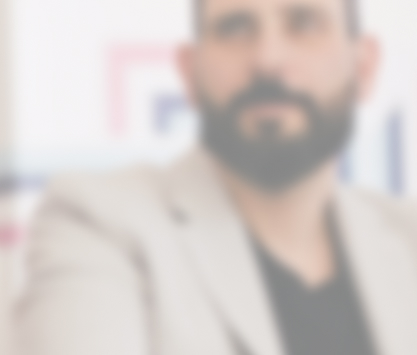
TESTIMONIAL
C. Catherine Sweet
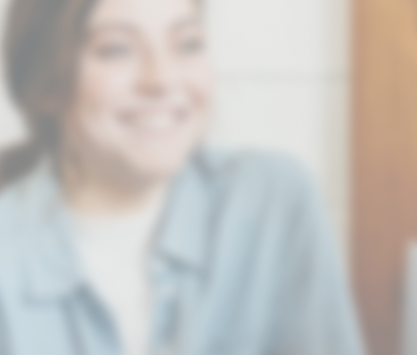
TESTIMONIAL
Ed Urbs
- 250,000+ Clients
- 260+ Locations
- 1900+ Professionals
- $2 Billion in Premium

Partner with an expert
Expert Insights and guidance
Protecting your people and your business just got easier with insights and guidance from our experts.
Guide
EMPLOYMENT PRACTICE LIABILITY INSURANCE (EPLI): MYTHS AND FACTS
Learn more : EMPLOYMENT PRACTICE LIABILITY INSURANCE (EPLI): MYTHS AND FACTS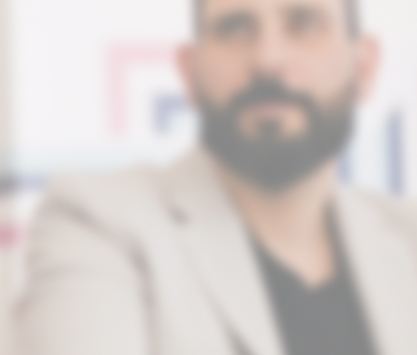
TESTIMONIAL
"I have been with this agency for approximately 30 or so years. They are like family when I call whether it be for a claim or simply to get a copy of an insurance card. They always make me feel like they are working for me personally. This is not something we see enough of. I can't imagine ever having anyone else take care and insure myself and my family for another 30 years!"
Joann Panico, Coding Manager of HIM-VanTine CCS | Fishkill, NY
Guide
Should I Put My Investment Property in a Trust or LLC?
Learn More: Should I Put My Investment Property in a Trust or LLC?
TESTIMONIAL
"Outstanding customer service. Someone is always available to clarify or answer questions. They reviewed my package this year and found comparable coverage for less money."
Beth P. | Portland, ME
Guide
SURETY BONDS IN CONSTRUCTION & WHY THEY ARE A MUST-HAVE FOR CONTRACTORS
Learn more: SURETY BONDS IN CONSTRUCTION & WHY THEY ARE A MUST-HAVE FOR CONTRACTORSFind more like this In the Knowledge Center
Go to Knowledge Center: Find more like this In the Knowledge CenterTop Products for all of Your Needs
Build a custom portfolio that is right for your unique business and personal situation.